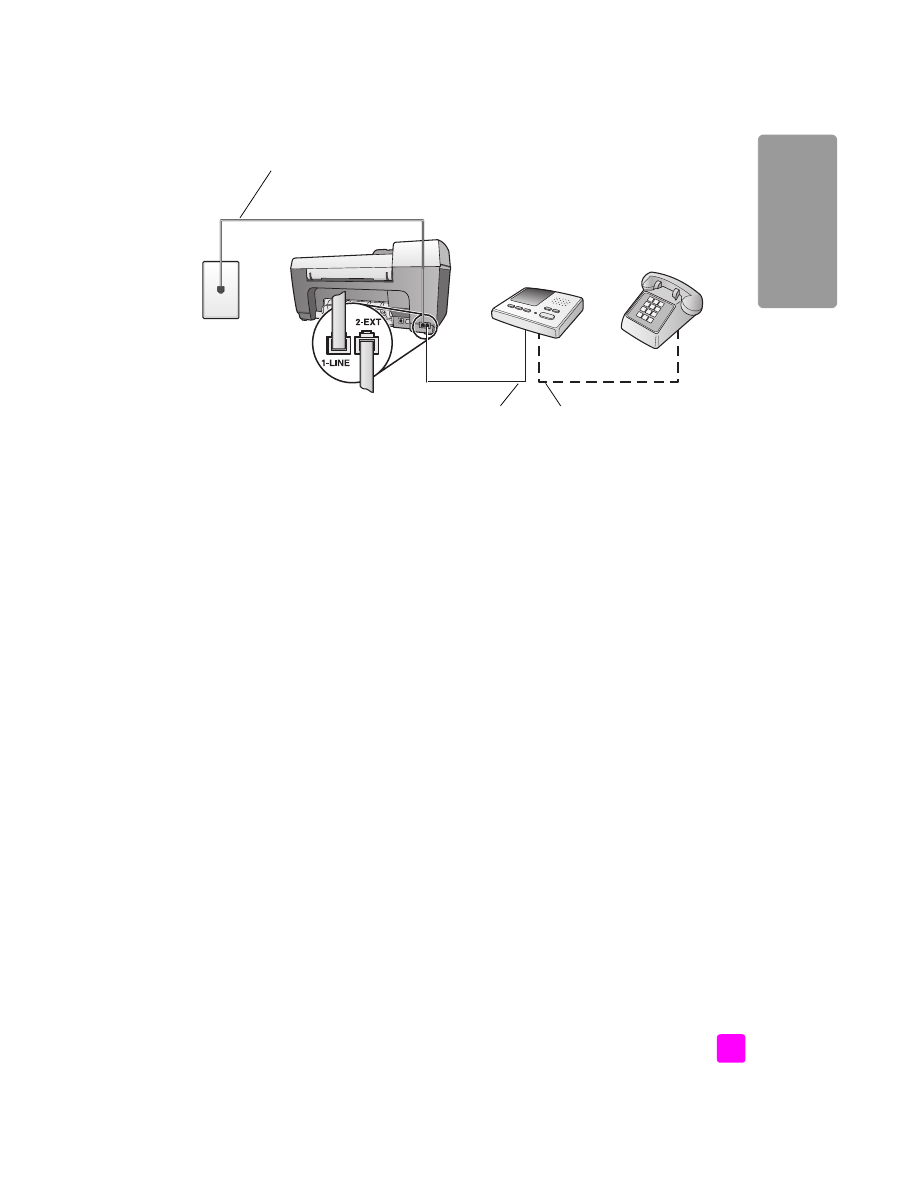
how your hp officejet will answer fax calls
You set the HP Officejet to answer after 6 rings, and you set your
answering machine to answer after 4 or fewer rings. This ensures that your
answering machine will always answer before the HP Officejet.
Telephone
wall jack
Back view of the HP Officejet
Answering
machine
Telephone
(optional)
IN
OUT
Use the phone cord
supplied in the box with
your HP Officejet
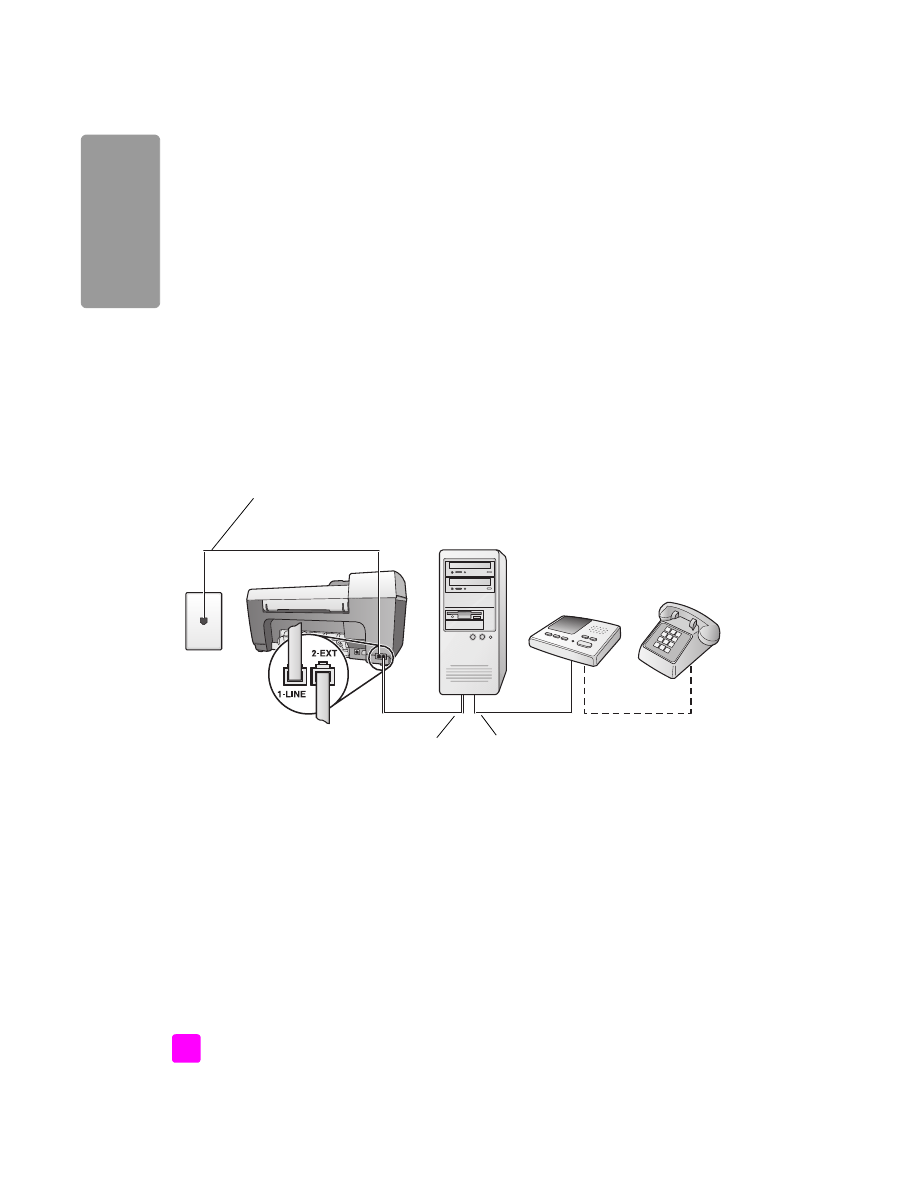
hp officejet 5500 series
chapter 12
102
fa
x setup
When the phone rings, your answering machine will answer after the
number of rings you have set, and then play your recorded greeting. The
HP Officejet monitors the call during this time, “listening” for fax tones. If
incoming fax tones are detected, the HP Officejet will emit fax reception
tones and receive the fax; if there are no fax tones, the HP Officejet stops
monitoring the line and your answering machine can record a voice
message.