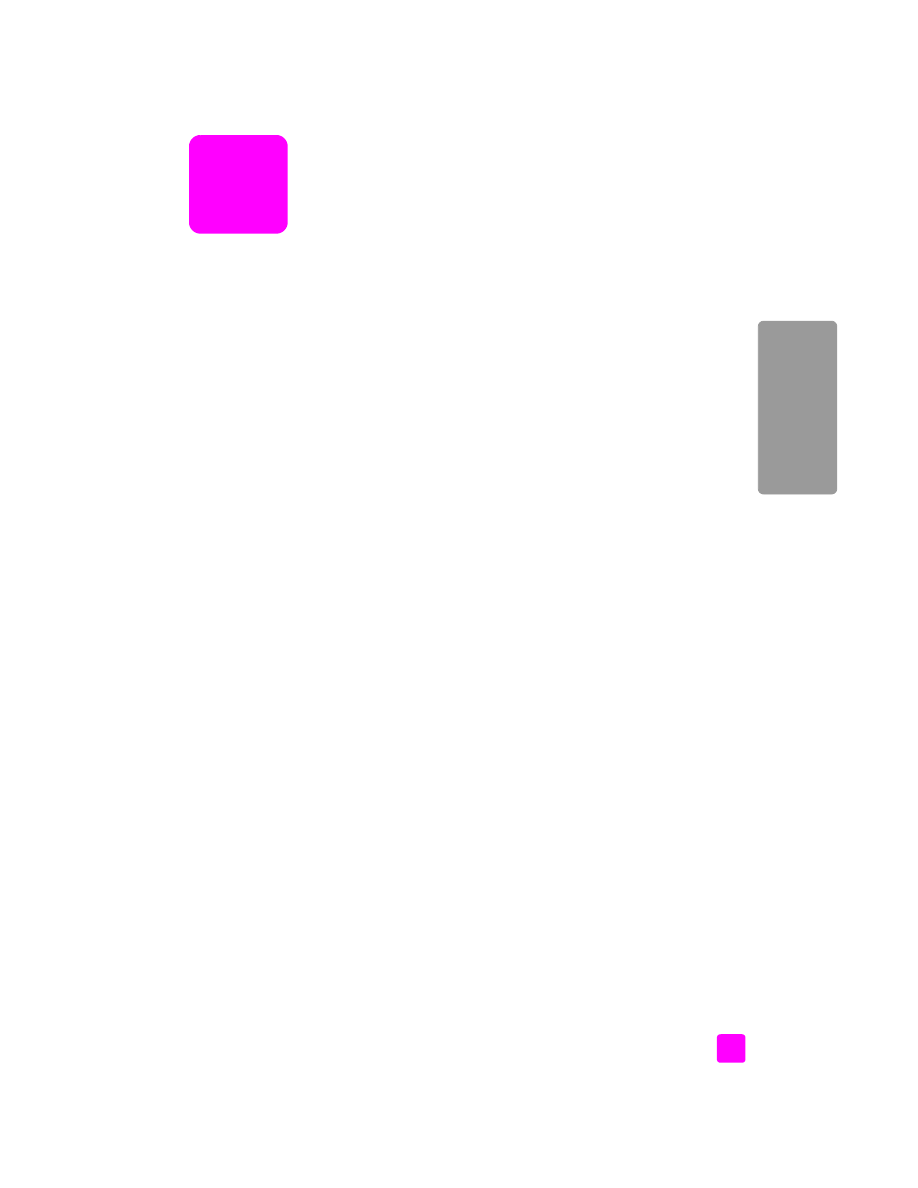
use hp instant share in five easy steps (Windows)
on page 107
•
send a photo or image using your hp officejet (Macintosh)
on page 109
•
why should I register with hp instant share (Windows)?
on page 110
use hp instant share in five easy steps (Windows)
HP Instant Share is easy to use with your HP Officejet 5500 Series
(HP Officejet)—simply:
1
Scan an image using your HP Officejet and send it to the HP Photo &
Imaging Gallery (HP Gallery) software.
Note:
The HP Gallery is a part of the HP Director software that comes with
your HP Officejet. The HP Director is installed on your computer.
2
From the
HP Gallery
, select the image you want to send.
3
From the
HP Instant Share
tab, click
Start
HP Instant Share
.
4
Create an e-mail destination within HP Instant Share.
Note:
You can also set up an Address Book to retain your e-mail addresses.
5
Send your e-mail message.
For specific information on how to use HP Instant Share, see the following
procedures:
•
use a scanned image
on page 108
•
access hp instant share from the hp director
on page 108
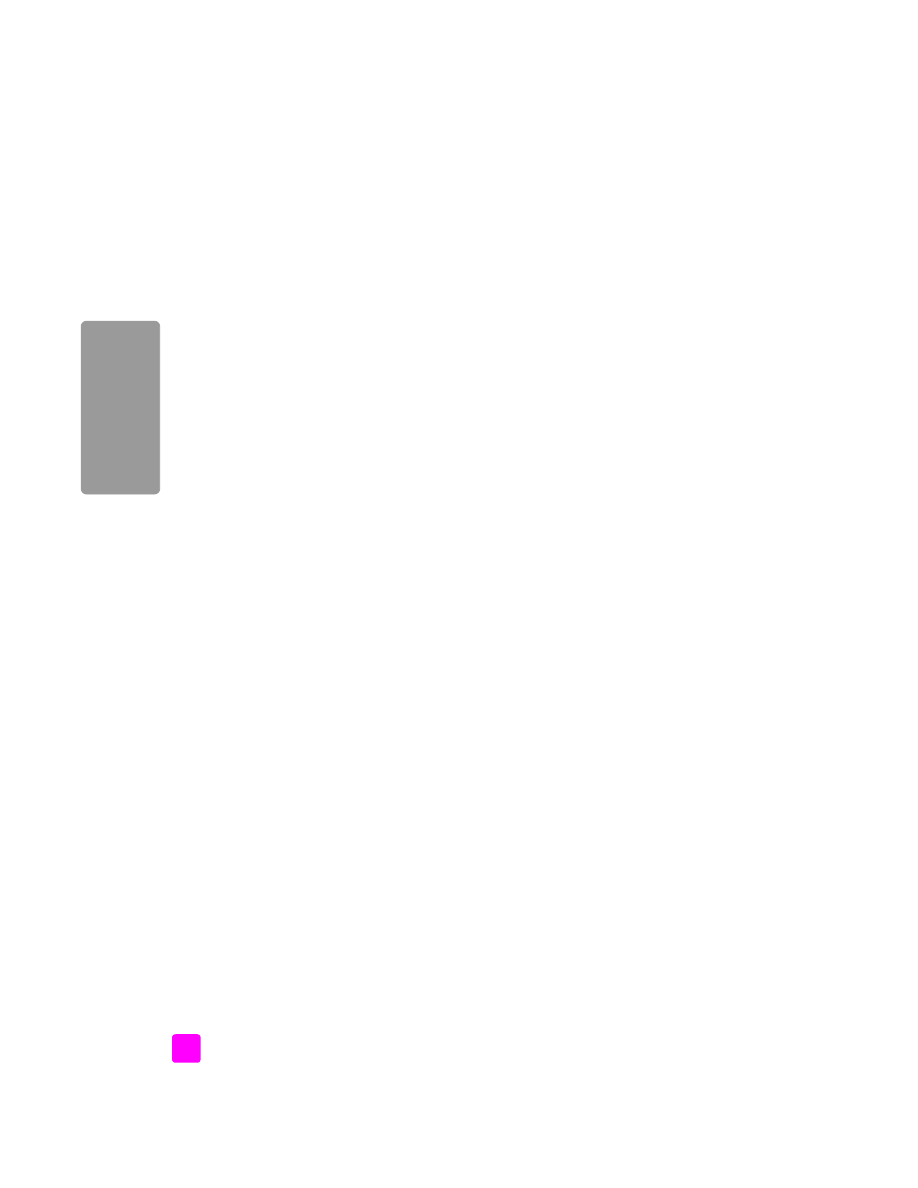
hp officejet 5500 series
chapter 13
108
hp instant shar
e
Note:
Your computer must be connected to the Internet to use HP Instant
Share. If you are an AOL or Compuserve user, please connect to your
Internet service provider before attempting to use HP Instant Share.