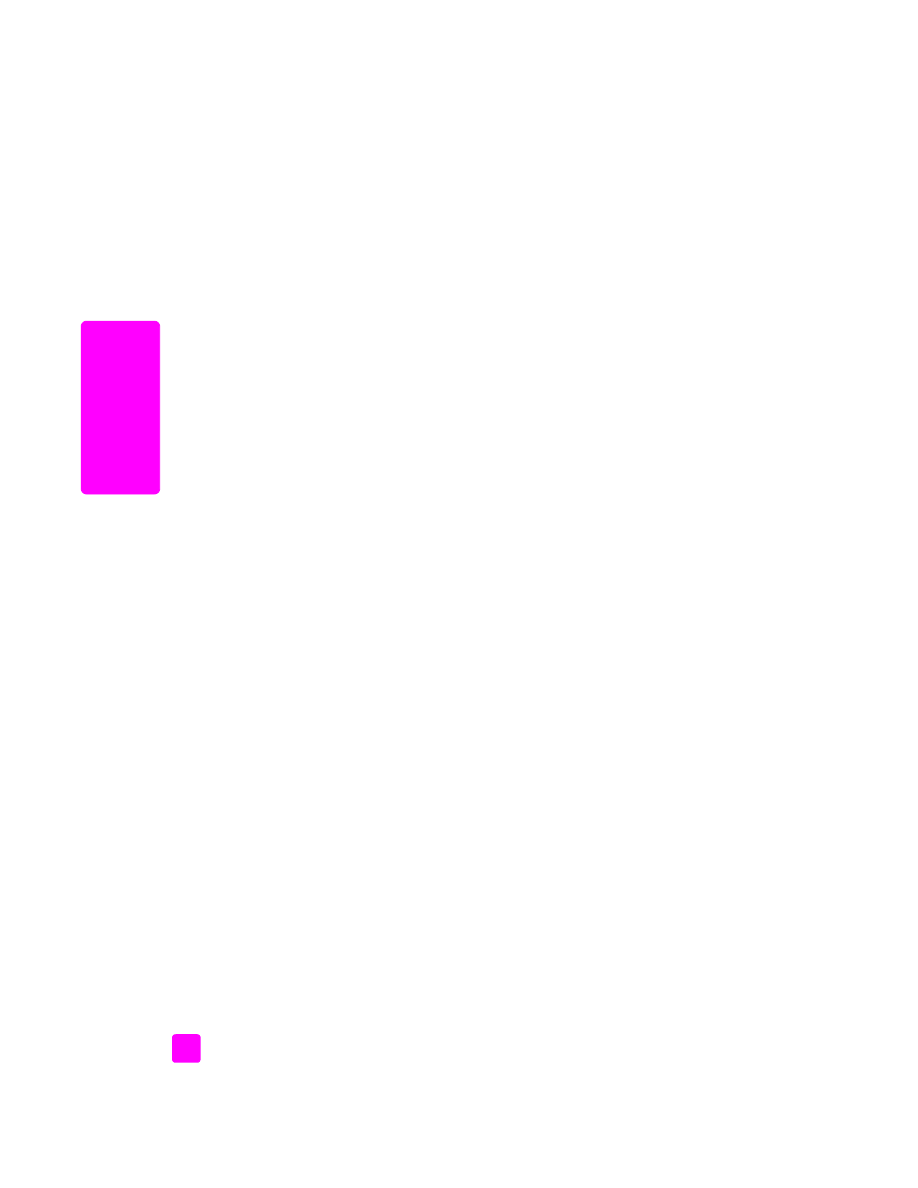
avoid jams
To help avoid paper jams, follow these guidelines:
•
Prevent curled or wrinkled paper by storing all supplies of media flat in a
resealable bag.
•
Remove printed papers from the output tray frequently.
•
Ensure that media loaded in the automatic document feeder and the input
tray lay flat and the edges are not bent or torn.
•
Do not combine different paper types and paper sizes in the automatic
document feeder nor the input tray; load the same paper type and paper
size in the automatic document feeder and the input tray.
•
Adjust paper guides in the automatic document feeder and the input tray
to fit snugly against all media. Make sure the paper guides do not bend
the media.
•
Do not force media too far forward in the input tray.
•
Use paper types that are recommended for your HP Officejet.
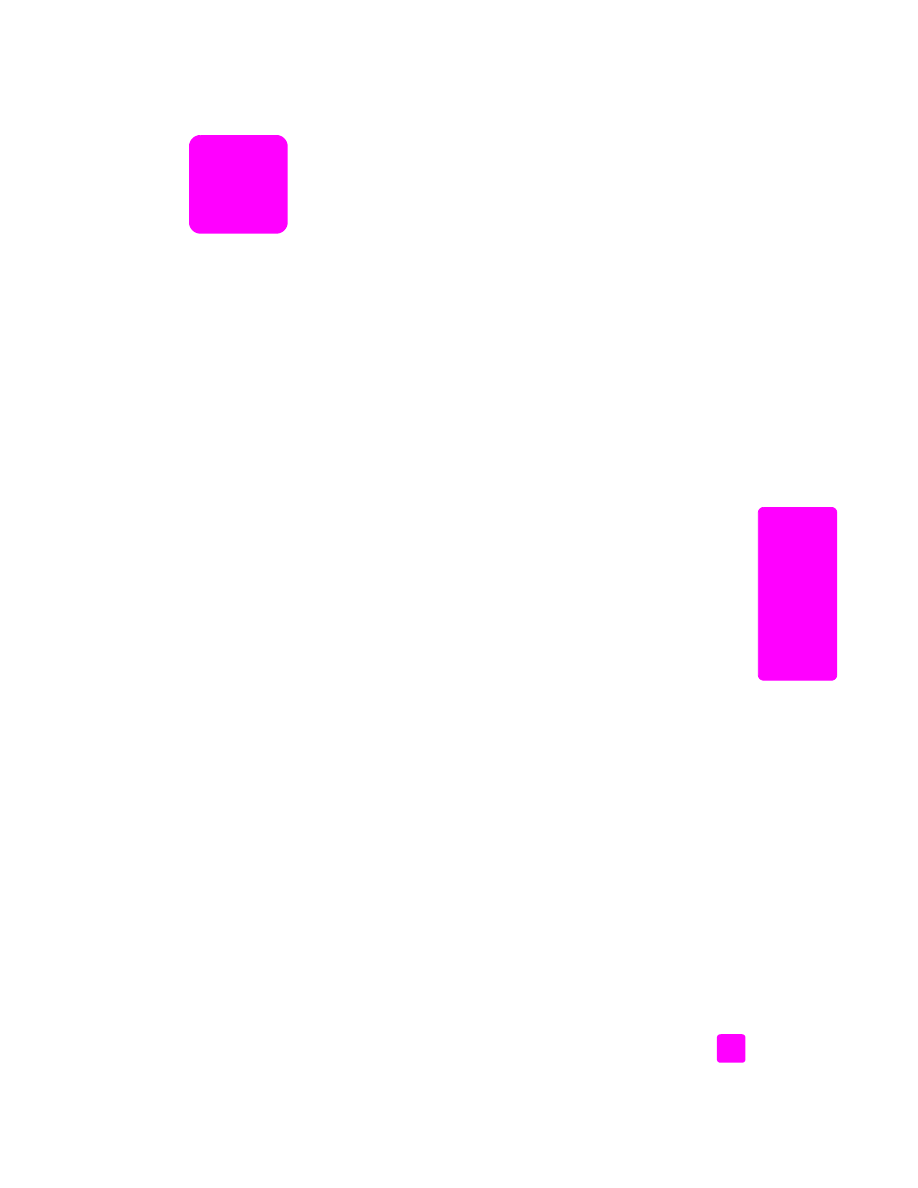
3
19
cop
y