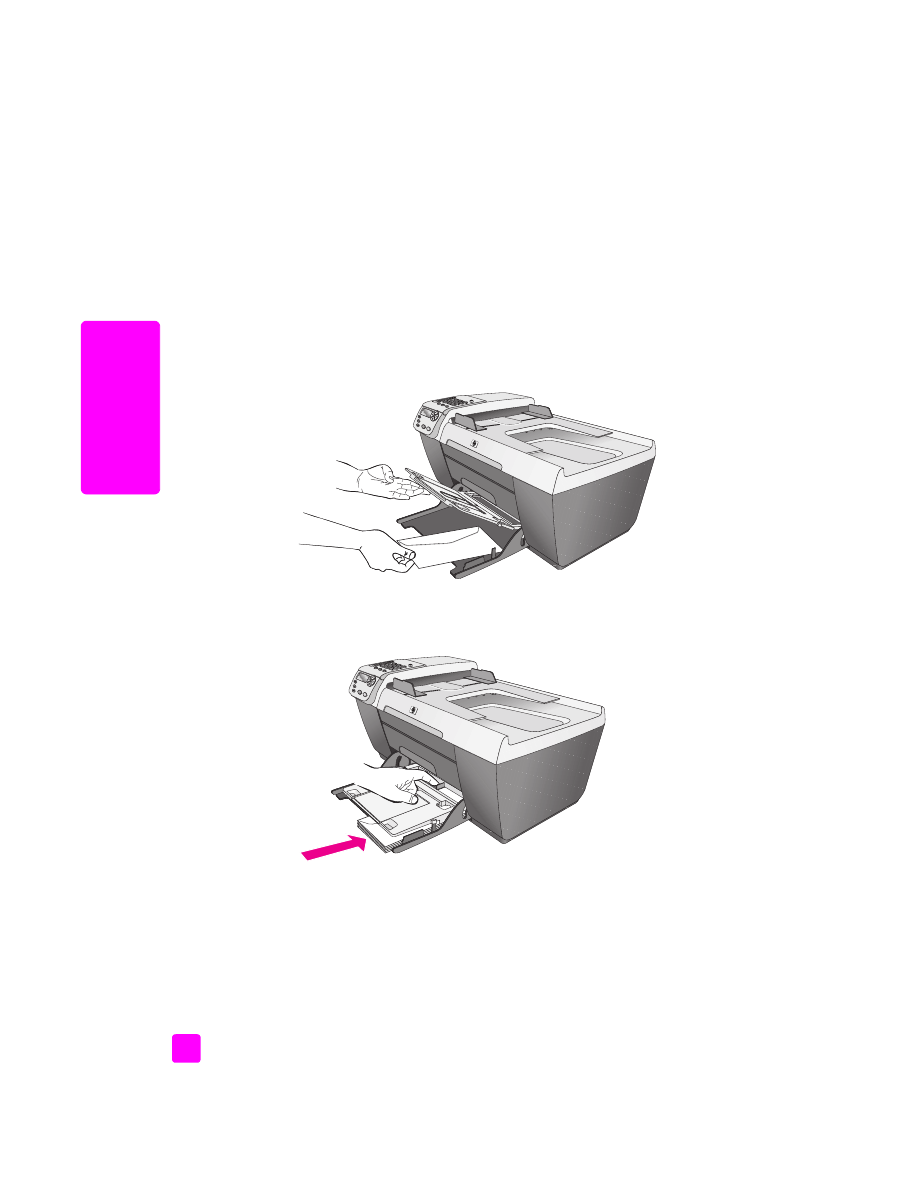
load envelopes
The following procedure describes how to load envelopes into the HP Officejet.
You can load the input tray with one or more envelopes. For best results, consider
using a label for the return address on envelopes. Do not use shiny or embossed
envelopes, or envelopes that have clasps or windows.
Tip:
Consult your word processing software help files for specific
details on how to format text for printing on envelopes.
1
Remove all paper from the input tray.
2
Lift the output tray and then insert one or more envelopes into the input tray
with the envelope flap up and to the left. Slide the envelope forward until it
stops.
3
Lower the output tray and slide the paper-width guide against the
envelopes (do not bend the envelopes with the paper-width guide). Make
sure the envelopes fit under the tab of the paper-width guide.
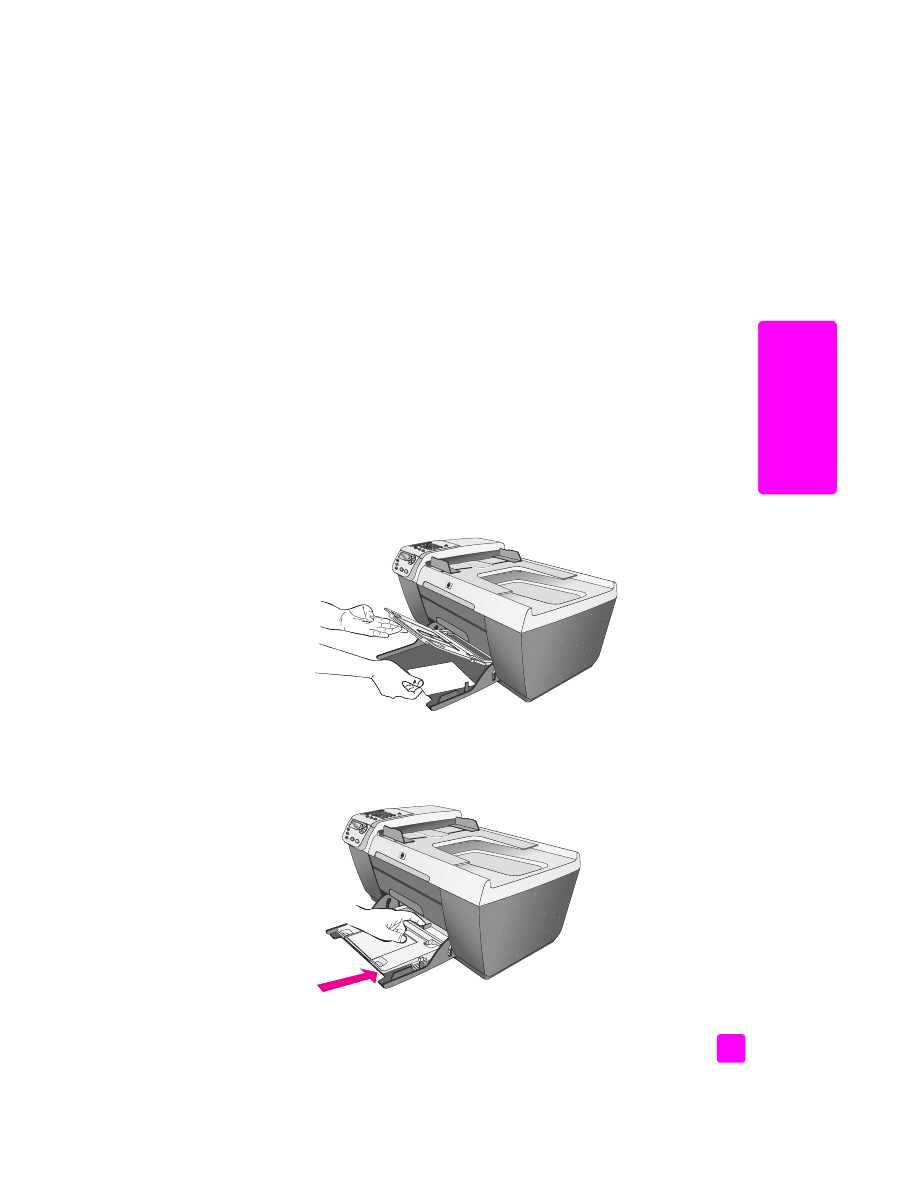
reference guide
load originals and load paper
15
load or
iginals & paper