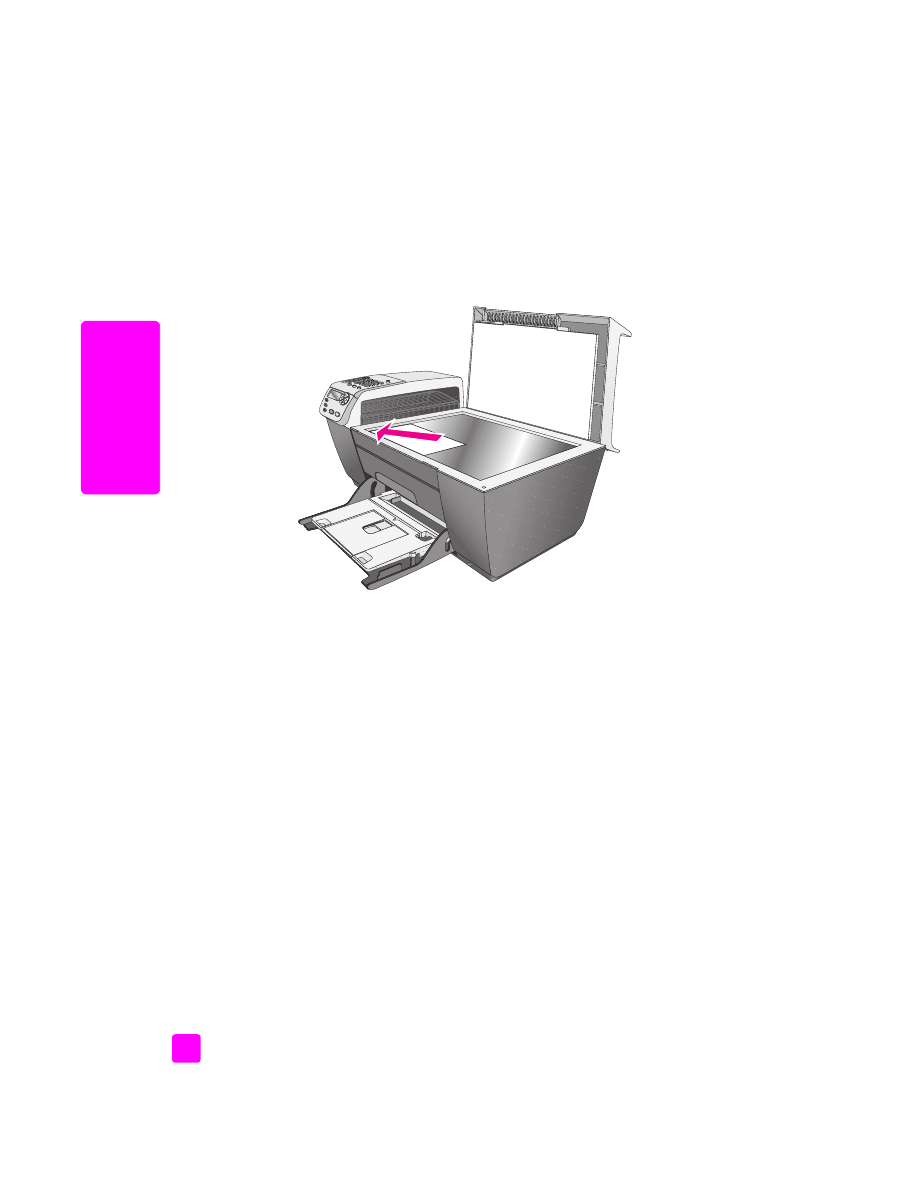
load an original photo on the glass
You can make a copy of an original photo from the glass of your HP Officejet.
It is important to load the original photo on the glass properly to get the best
possible copy.
1
Load your original photo face down on the left front corner of the glass.
Position the photo on the glass so the long edge of the photo is along the
front edge of the glass.
For more information on making copies of original photos, see
make a 4 by 6
inch (10 by 15 cm) borderless copy of a photo
on page 22.