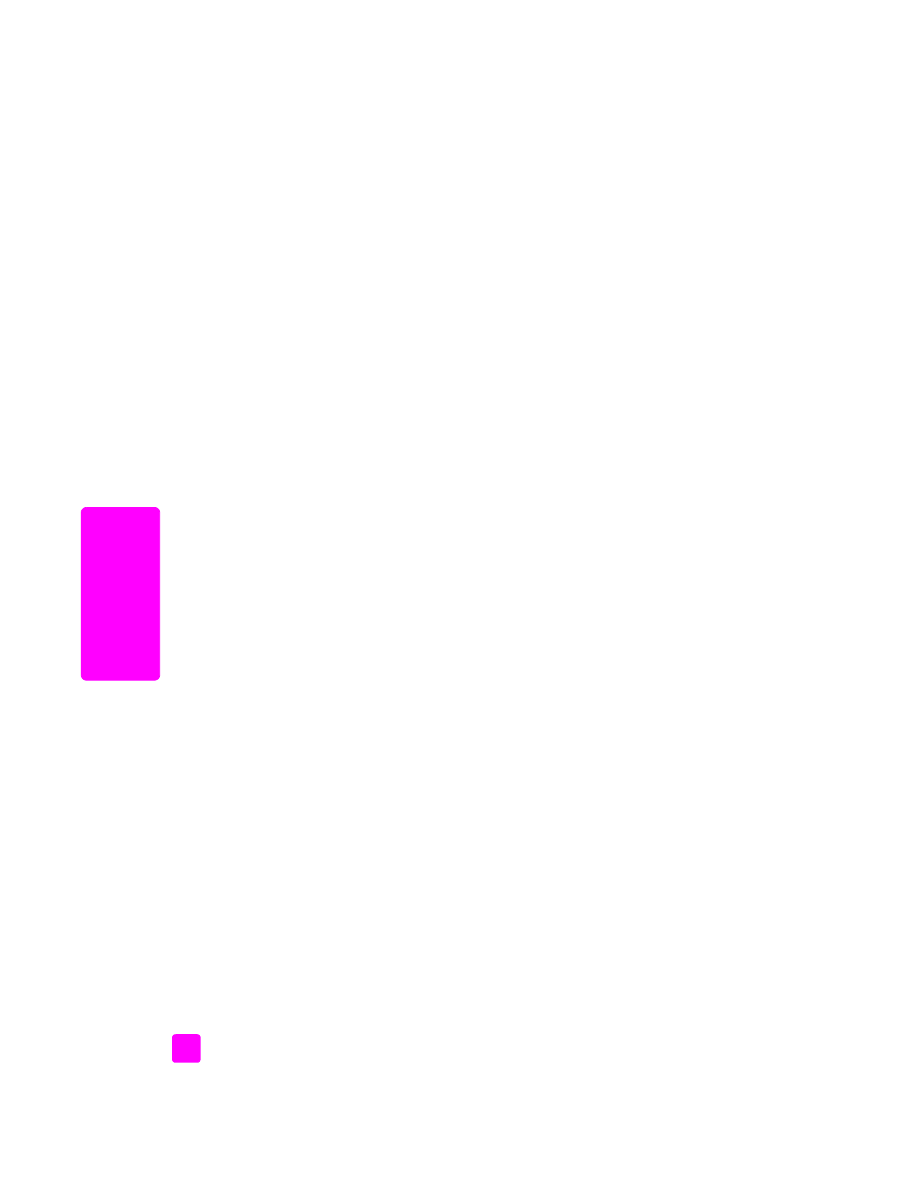
work with print cartridges
To ensure the best print quality from your HP Officejet, you will need to perform
some simple maintenance procedures and, when prompted by a front panel
message, replace the print cartridges.
This section contains the following topics:
•
check the ink levels
on page 61
•
print a self-test report
on page 61
•
handle the print cartridges
on page 62
•
replace the print cartridges
on page 63
•
align the print cartridges
on page 65
•
clean the print cartridges
on page 67
•
clean the print cartridge contacts
on page 68

reference guide
maintain your hp officejet
61
maintain y
our hp o
ffi
cejet