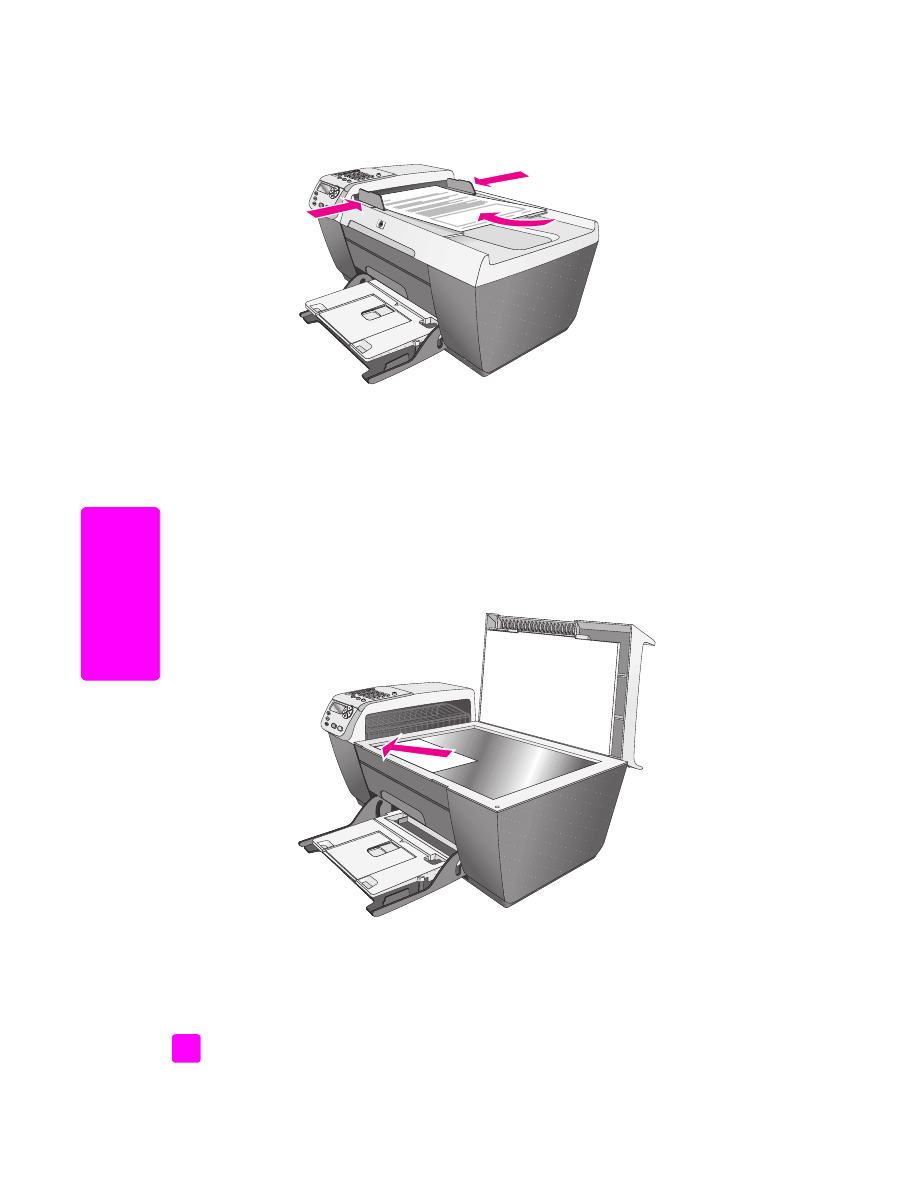
make a 4 by 6 inch (10 by 15 cm) borderless copy of a photo
For the best quality when copying a photo, load photo paper in the input tray,
and change your copy settings for the correct paper type and photo
enhancement.
1
Load your original photo face down on the left front corner of the glass.
Position the photo on the glass so the long edge of the photo is along the
front edge of the glass.
2
Load 4 by 6 inch (10 by 15 cm) tabbed photo paper print side down in
the input tray, with the tab facing out towards you.
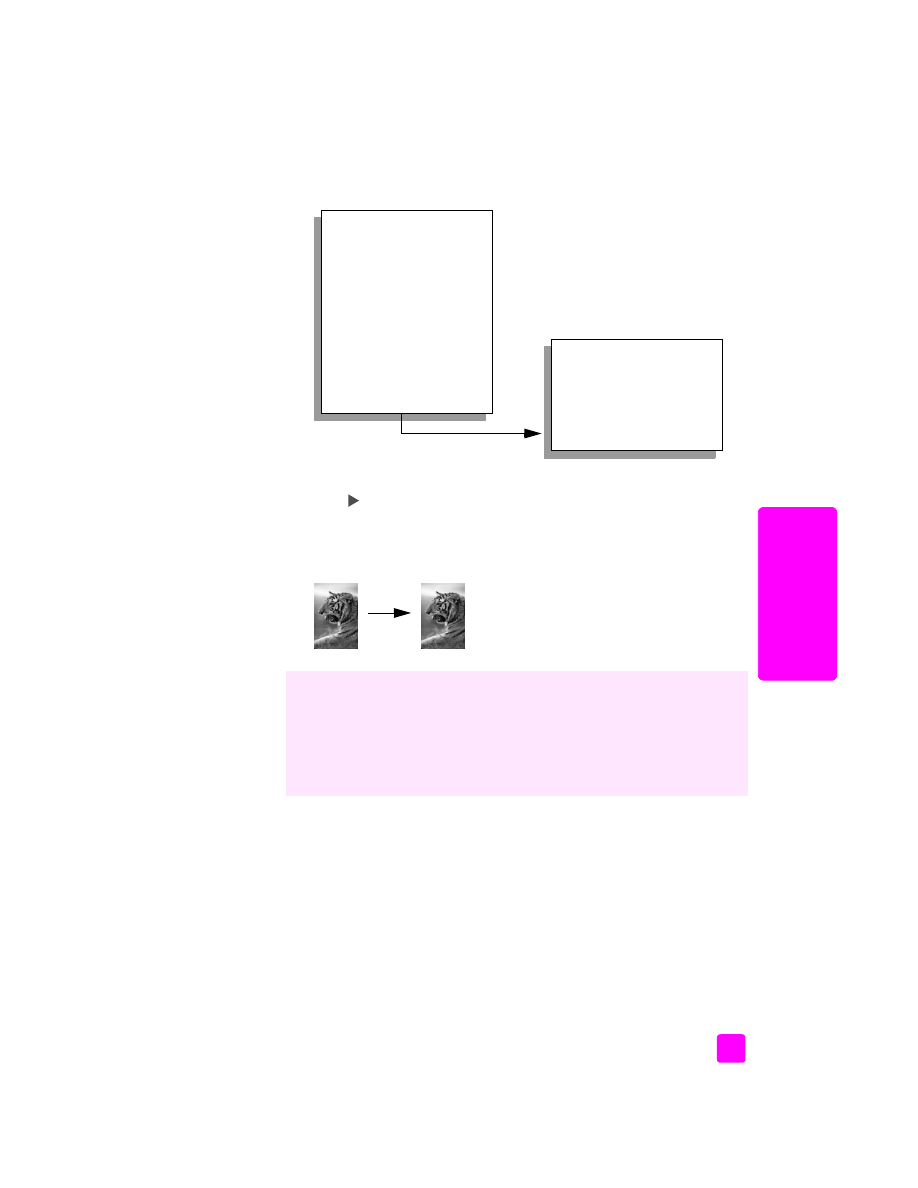
reference guide
use the copy features
23
cop
y
3
Press
Copy
until
Copy Paper Size
appears in the top line of the display.
The following options are available in the Copy Paper Size
menu.
*The paper sizes available vary by country/region.
4
Press
until
4 x 6 inch
appears.
5
Press
Start Black
or
Start Color
.
The HP Officejet makes a 4 by 6 inch (10 by 15 cm) borderless copy of
your original photo, as shown below.