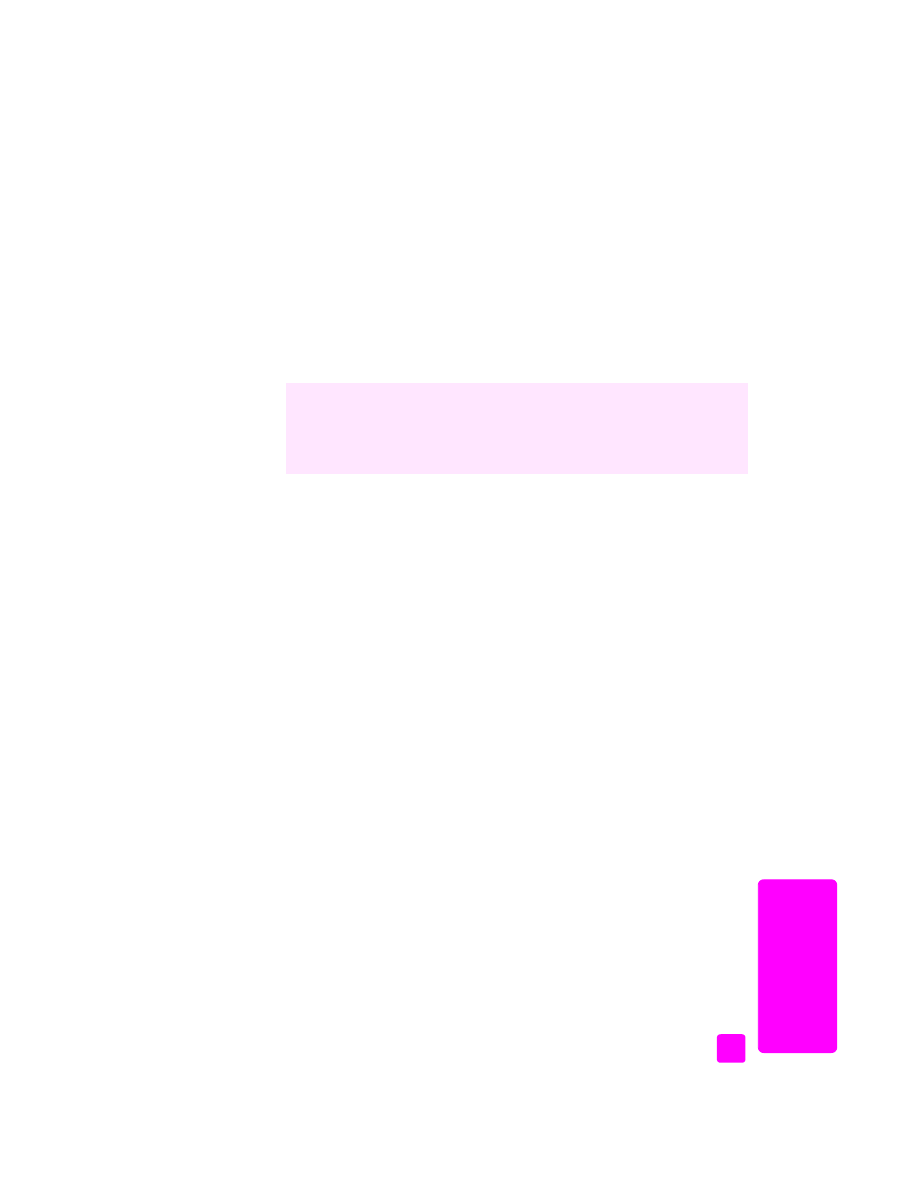
send a basic fax
This section describes how to send a basic black-and-white fax.
If you are interested in sending a color or photo fax, see
send a color original
or photo fax
on page 35.
1
Load the originals in the automatic document feeder.
For more information on loading originals, see
load originals
on page 9.
2
Press
Fax
.
Enter Fax Number appears in the top line of the display.
3
Enter the fax number by using the keypad.
4
Press
Start Black
.