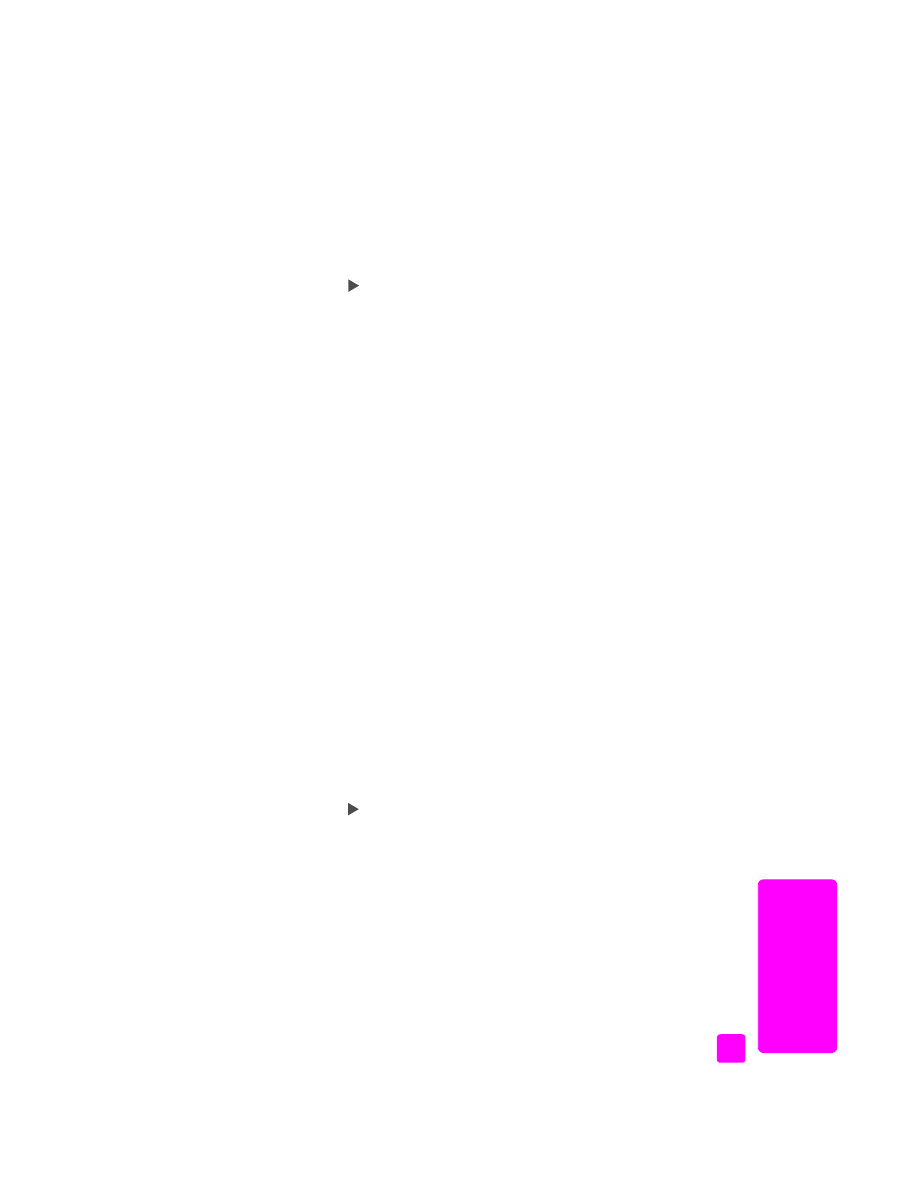
send a fax using monitor or manual dialing
Monitor dialing allows you to dial a number as you would dial a regular
telephone. This feature is useful when you want to use a calling card to charge
the call. Or, you can use it when you need to respond to tone prompts while
dialing and must pace your dialing speed.

hp officejet 5500 series
chapter 5
38
fax
1
Load your originals in the automatic document feeder.
2
Press
Fax
.
3
Press
Start Black
or
Start Color
.
4
Once you hear the dial tone, enter the fax number by using the keypad.
Tip:
To enter a pause in the fax number, press Redial/Pause.
5
Follow any prompts that might occur.
Your fax will be sent when the receiving fax machine answers.