
adjust the volume
Your HP Officejet provides three levels for adjusting the ring and speaker
volume. The ring volume is the volume of the phone ringer. The speaker volume
is the volume of everything else, such as the dial tones, fax tones, and button
press beeps. The default setting is Soft.
1
Press
Setup
.
2
Press
3
, then press
7
.
This selects Basic Fax Setup
and then selects the Ring and Beep Volume.
3
Press
to select one of the options:
Soft
,
Loud
, or
Off
.
4
Press
OK
to accept the setting you selected.
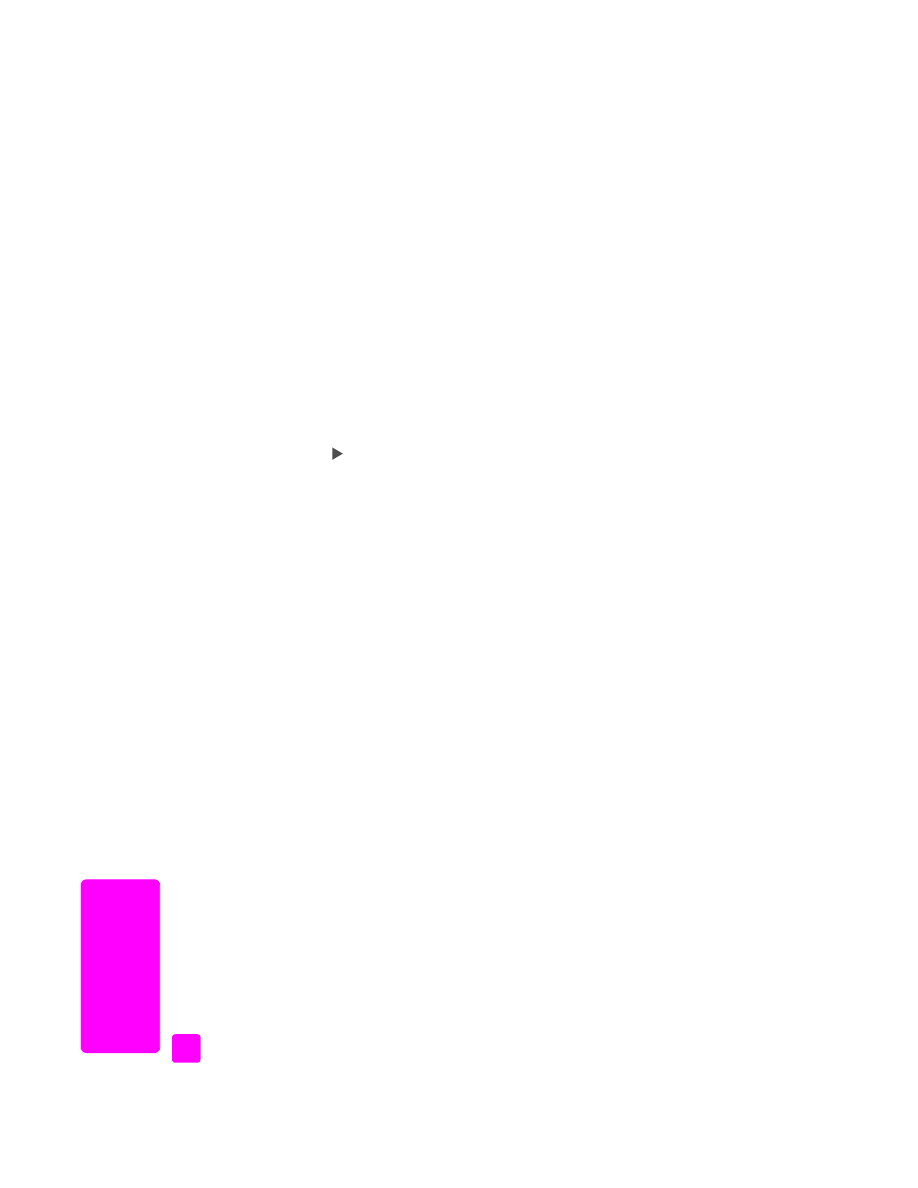
hp officejet 5500 series
chapter 5
50
fax