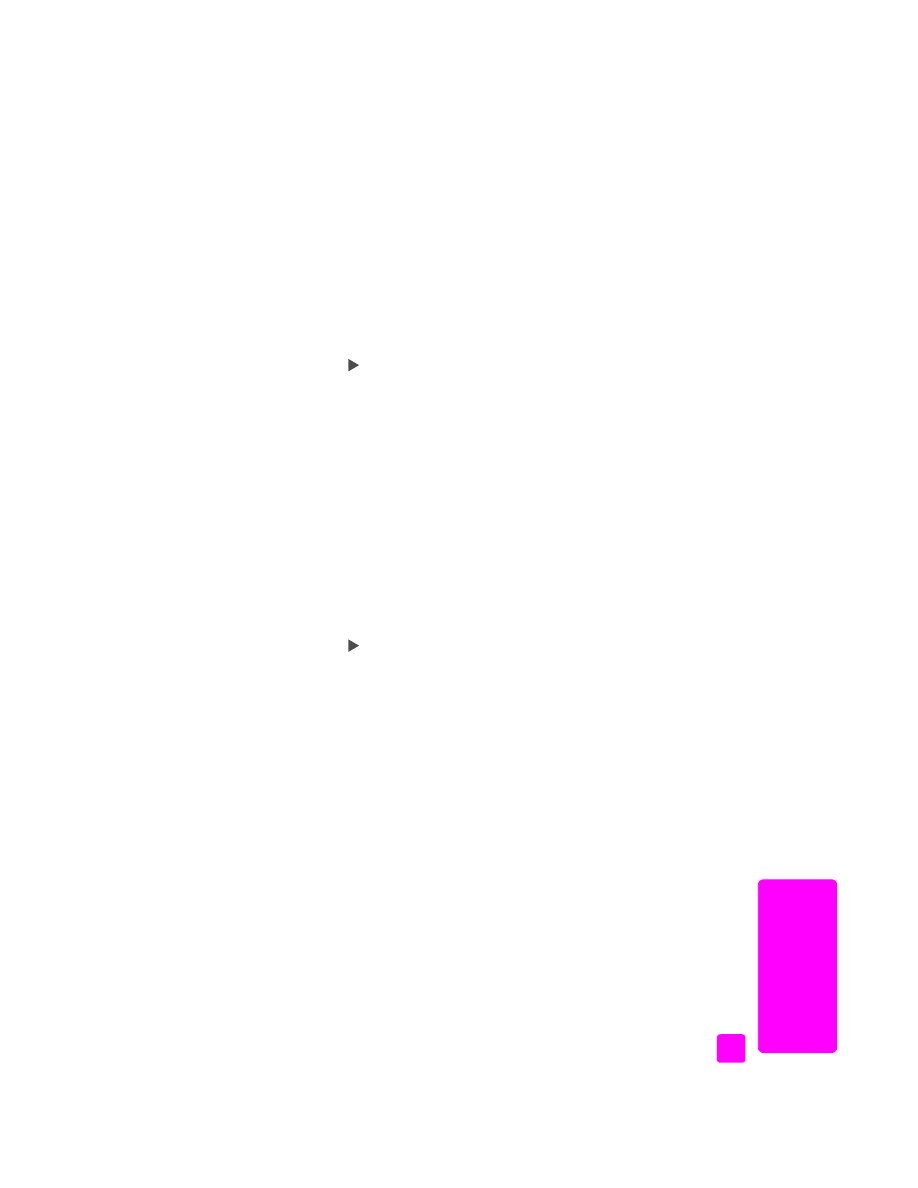
set backup fax reception
Use the Backup Fax Reception feature to store received faxes in memory. For
example, if your print cartridge runs out of ink while receiving a fax, the fax will
be stored in memory. Then, once you have replaced the print cartridge, you can
print out the fax. The front panel display notifies you when there are faxes stored
in memory that need to be printed.
By default, Backup Fax Reception feature is enabled. For information on printing
faxes stored in memory, see
reprint the faxes in memory
on page 52.
Note:
If the memory becomes full, the HP Officejet overwrites the oldest,
printed faxes. All unprinted faxes will remain in memory until they are
printed or deleted. When the memory becomes full of unprinted faxes, the
HP Officejet will not receive any more fax calls until the unprinted faxes are
printed. To delete all faxes in memory, including the unprinted faxes, turn
off your HP Officejet.
1
Press
Setup
.
2
Press
4
, then press
6
.
This selects Advanced Fax Setup and then Backup Fax Reception.

hp officejet 5500 series
chapter 5
52
fax
3
Press
to
select
Yes
or
No
.
4
Press
OK
.