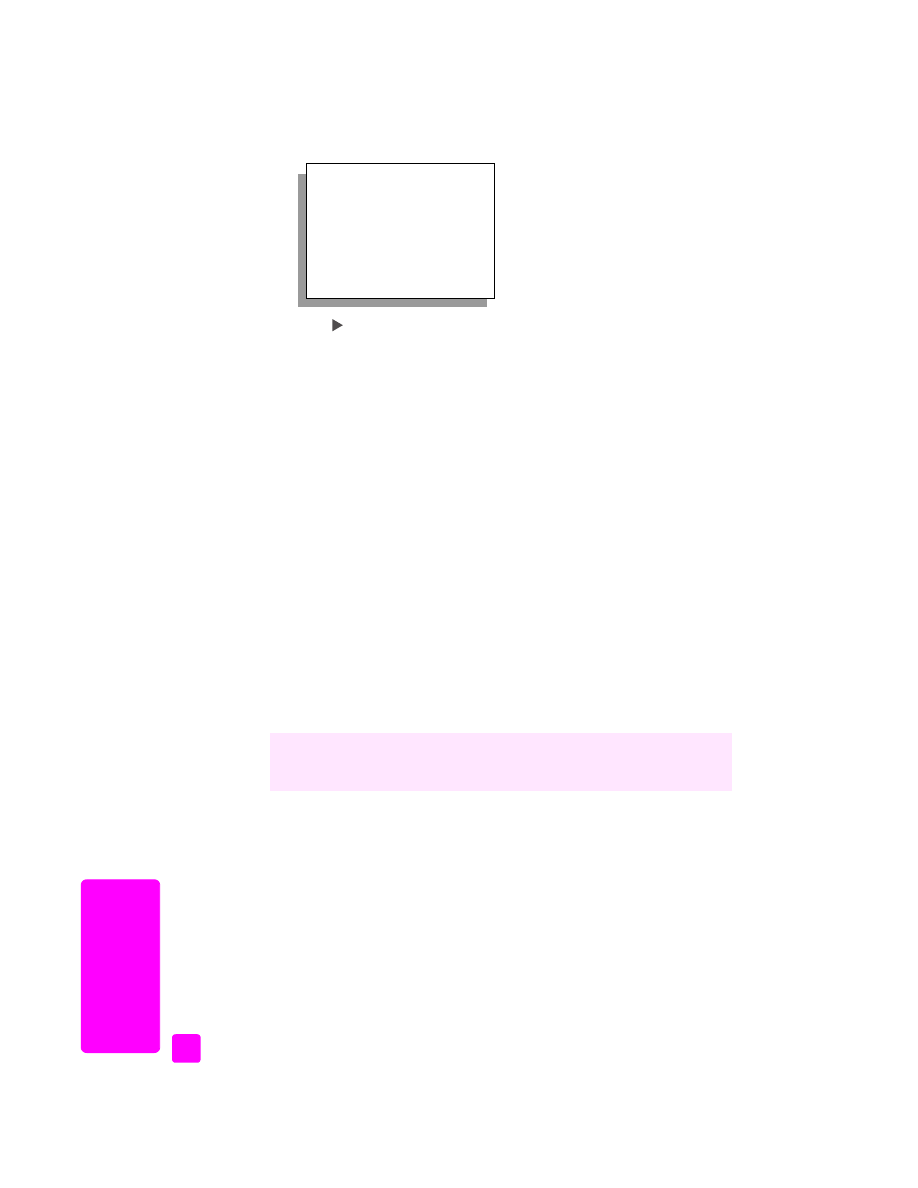
create individual speed-dial settings
on page 44
•
delete speed-dial settings
on page 45
create individual speed-dial settings
You can create speed-dial entries for fax numbers that you use frequently.
1
Press
Setup
.
2
Press
2
, then press
1
.
This selects Speed Dial Setup and then selects Speed Dial.
Print Report
1: Last Transaction
2: Fax Log
3: Speed Dial List
4: Self-Test Report
5: Automatic Reports Setup
You can quickly and easily set up speed-dial entries from your computer by
using the HP Director software. For more information, see the onscreen
hp photo & imaging help
that came with your software.

reference guide
use the fax features
45
fa
x
The first unassigned speed-dial entry appears on the display.
3
Press
OK
to select the displayed speed-dial entry.
4
Enter the fax number to assign to that entry, and then press
OK
.
The fax number can be up to 50 digits in length.
Tip:
To enter a three-second pause within a number sequence,
press Redial/Pause to display a dash.
5
Enter the person’s or company’s name, and then press
OK
.
The name is limited to 13 characters in length.
For more information on entering text, see
enter text
on page 42.
6
After
Enter Another?
appears, press
1 (Yes)
, if you want to set up another
number, or press
2 (No)
to exit.